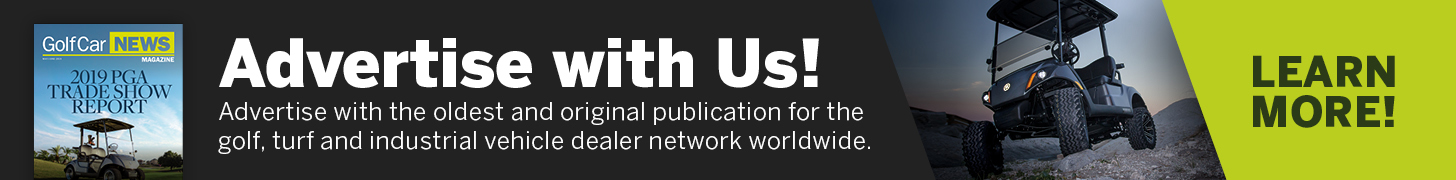QUESTION: BW Writes; What is the testing procedure for Club Car computers?
ANSWER: First it must be determined what issue is seen:
1) Will Not Charge
2) Charges But Car Will Not Run
3) Charges But Will Not Shut Off
4) Charger Will Not Work On A Different Car
5) Working Charger Will Not Work On Specific Car
System #1:
Re-boot Computer first and confirm battery pack voltage is above 41 volts. The Computer is voltage sensitive and must see battery pack voltage to activate system.
Rebooting consists of battery disconnection per manufacturers procedure. If the car utilizes a run/tow switch you must place the car in tow position before disconnecting any batteries. For cars that have a Regenerative One system (first generation) the key switch is utilized as run/tow. For all 1995 and up Series cars place car in neutral, key off and disconnect battery number six negative cable and any accessory wires that may be connected to that terminal. Lay the cable and or wires aside as not to touch the frame of any other wiring! Turn key switch on and place shifter into reverse. Hold the accelerator pedal at about 1/3rd down until back up buzzer softens or stops. Repeat accelerator pedal up and down several times until you see that. Then reconnect all wires and cable onto number six battery negative terminal. Note you may see a small arc as you make this connection this is just the capacitor bank inside the controller being charged. In the event the back up buzzer does not function simply discharge the controller. With batteries disconnected short out B+ to B- on the controller it will arc loudly so do not be alarmed (series systems only). After the cables and wires have been connected you have now re-booted. All regenerative systems will be a little different you have to remember turning run/tow switch on before putting car in reverse and then remember to turn run/tow back off before connecting number six or number four battery (if it have a four battery arrangement instead of six).
After you have competed this try to first drive the car. Then try to charge the batteries once again. If all is well the re-boot took care of the lock out. If the car still does not run or runs but will not charge we move on the next level.
Will not charge but does run:
1) Make sure the AC cord is receiving voltage (test for AC voltage)
2) Make sure you have DC voltage at the cars charging receptacle (positive only) (negative not seen)
3) Make sure you have battery negative voltage at the yel low sense lead fuse and to the charger relay
4) Make sure the charger relay “clicks” if not confirm 48-volts positive and negative on the relay coil
5) 48-volts present on the relay coil and does not “click” the relay is defective
6) Missing negative from the computer or blue sense lead wire on charger cord it is open. Meaning the blue wire can be broken inside the DC cord and usually breaks at the handle plug end from up and down movement. If missing negative from gray sense lead wire on car half replace the computer.
7) All voltage present and relay “clicks” and does not charge, check DC battery connections on the car and confirm they are not broken, corroded or connected to wrong area. If all connections and wiring is good then the computer rectifier is defective replace the computer. Note: just because the relay “clicks” it does not mean it is good, the main contacts can be open so test that.
8) If the charger will not shut off it means either the relay contacts or stuck in the closed position or the computer is defective. Technical Note: This system will not shut off if there is a defective battery (batteries) in the system. You must confirm you have a good working set of batteries.
System #2:
Car Will Not Run:
1) Car will not run. Does the solenoid “click”?
2) Solenoid does not “click” we have either a “lock out” from computer, controller, solenoid or wiring issue
3) First determine if we have a “lock out” from compute Re-boot as per System #1.
4) Still have “lock out” and will not charge follow System #1 testing.
Follow the following by-pass procedures:
1) For series systems remove yellow solenoid wire from solenoid. Tape the end of this yellow wire so it does not touch anything. Place a jumper wire from battery negative to the vacated solenoid terminal. Activate the system (meaning key on, in forward and accelerator pushed). The car should now run and if it does and the car will charge add a 10 fuse to a 18 gauge wire and place this wire and fuse to the vacated solenoid terminal and to a battery negative connection. At this point computer replacement is not necessary. However, if you wish to retain the “lock out” function you must replace the computer.
2) If the car does not run (no solenoid “click”) you have a car wiring issue, follow car wiring diagram to locate issue. Or (solenoid does “click” you have a drive control system issue such as controller, motor, shifter, solenoid or cables and wiring. Do not confuse solenoid activation with computer “lock out” it is two separate things.
To by-pass “lock out” on other computer system (SepEx) you must know exactly what drive system is in the car i.e. Regen 1, Regen 2, IQ, IQ+ or what ever. Each uses “lock out” differently then the standard series system. Notice on the series system negative “lock out” is used. Some of the SepEx “lock out” is based on positive voltages. So make sure of exactly what you have before doing anything. At this point do not and I mean DO not jump any solenoids activation terminals without removing the main negative solenoid wire! Failure to do so can destroy a controller or computer!
A) Regenerative System 1 (first generation) connect a negative 18 gauge wire with a bullet connector going into the Z plug pin number 12 yellow wire. This will by-pass computer input to the controller. If the car runs and charges add a 10 amp fuse and leave it that way. If you wish to have the “lock out” feature you must replace the computer.
B) Regenerative System 2 (Power Drive Plus) connect yellow, blue and white wires together on the car side of the on-board computer harness. These are all positive connections. If the car runs and charges with the applied positive add a 10 amp fuse and leave connected as a by-pass. If you wish to have the “lock out ” feature replace the computer.
C) IQ System cut the light blue wire at pin number 5 on the 16 pin controller connector. Connect a 18 gauge wire from the light blue wire going to the 16 pin connector and route the other end to battery positive at the solenoid large terminal (from battery number one) or the back of charging receptacle red positive terminal. Tape the light blue wire going to the computer. If the car runs and charges install 10 amp fuse in the jumper and leave it that way. If you wish to retain “lock out” replace the computer.
Always advise your customer that any type of by-pass does remove the “lock out” function. This by-pass is a way of testing to see if it is a computer issue or controller issue. Of course you can allow just confirm the voltages with a voltmeter if you understand the voltage pin-outs. Knowing the voltage pin-outs you must have the correct wiring diagram for the system being tested.